1# Remove the page template
1# CHANGE THE PAGE TEMPLATE (only if you are using one of the theme's page templates)
If you're using any of the theme's page templates on your website, you will need to change it to any of the other ones available before removing the page template and the theme's files.
- Open the Applications list;
-
Click on Content Management and then Pages;
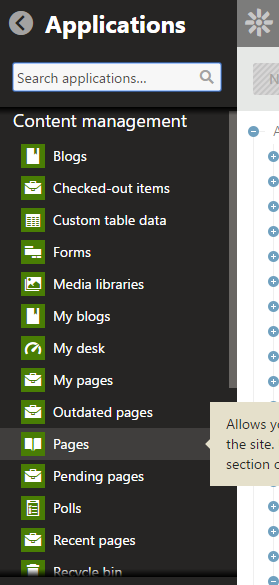
-
With your site selected on the pages list, click on Properties and then on Template;
- With the option Use own page template selected, click on Select;
-
On the templates list, choose any of the page templates avaialble but one of the theme's page template. Ex: "Blank Master Page". Click on the page template and then click on Select;
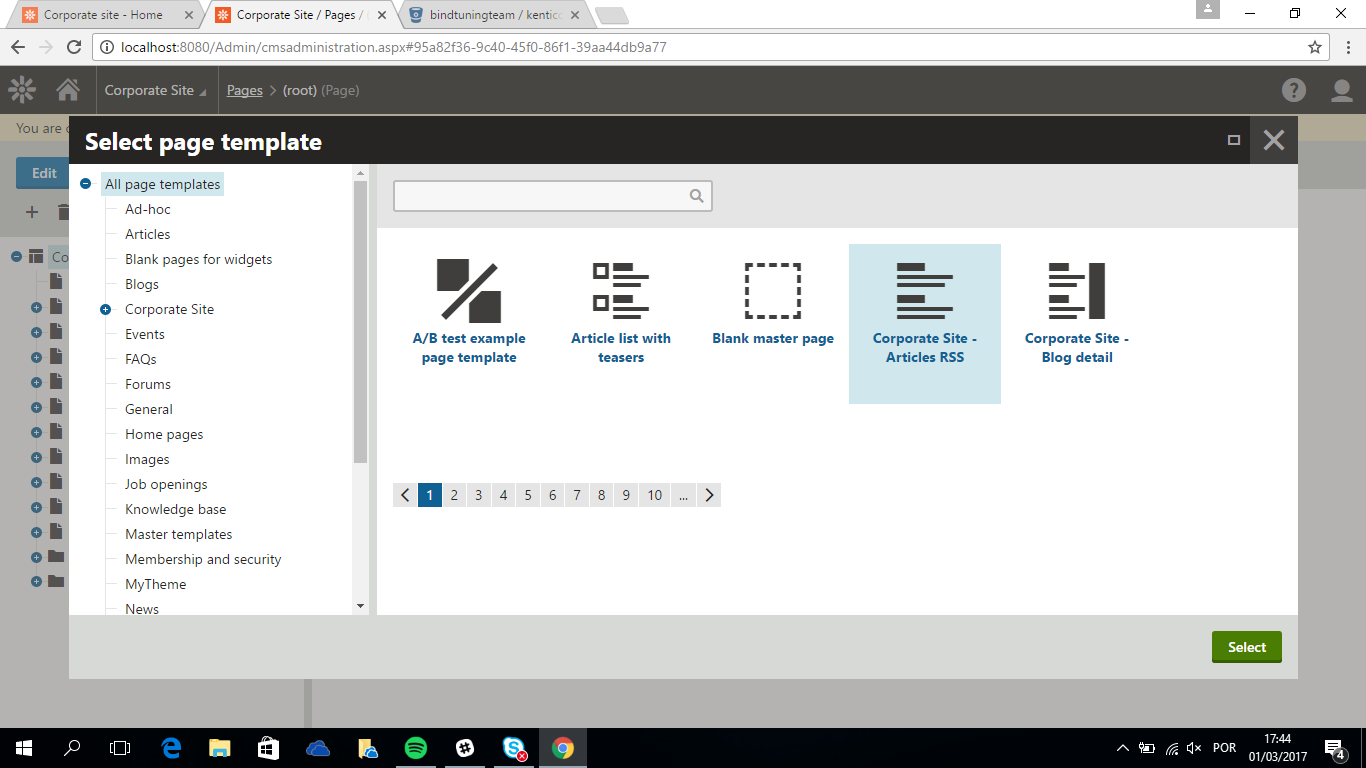
-
Last but not least, click on Save;
2# Delete the page template
Now that you have changed the page template, you can go ahead and delete it.
- Open the Applications list;
-
Click on Development and then on Page Templates;
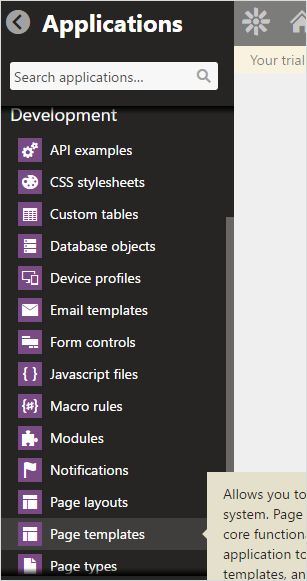
-
On the templates list, click to select the theme's page template;
-
Now click on the trash icon to delete the page template;
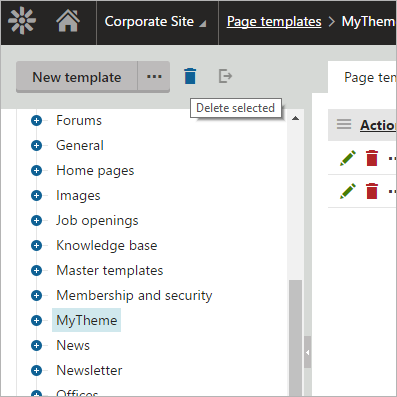
-
Click Save;
Page templates removed! ✅
2# Delete the BindMENU
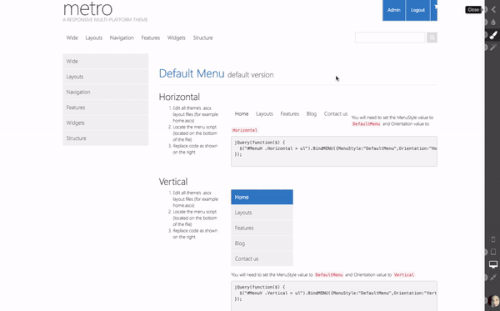
- Go back to your Applications dashboard;
- Click on Development, and then CSS stylesheets;
- On the list, look for all the BindMENU's you have previously installed and for each one click on the trash icon;
BindMENU deleted! ✅
3# Remove the theme's CSS stylesheet
1# CHANGE THE SITE CSS STYLESHEET (only if you are using the theme on any of your website page)
- Open the Applications list;
-
Click on Configuration and then click on Sites;
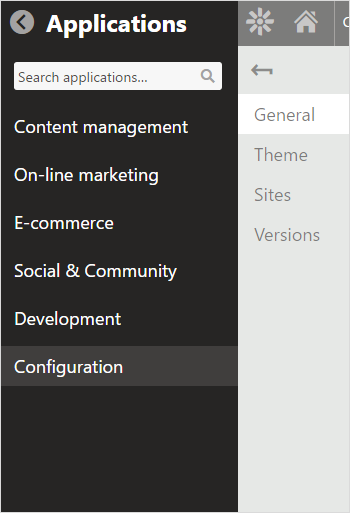
-
On the website from where you want to remove the CSS stylesheet, click on the Edit icon;
- On the General tab, under the Style sheets section, in the Site CSS stylesheet, open the dropdown menu and select another CSS stylesheet;
- Click Save.
2# DELETE THE THEME'S CSS STYLESHEET
- Open the Applications list;
-
Click on Development and then click on CSS stylesheets;
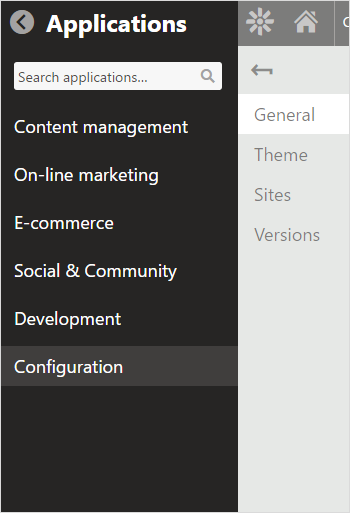
-
Look for the theme's CSS stylesheets and click on the trash icon;
Theme removed! ✅