1#Download the theme
Ready to get started? First, you need to download your theme.
- Access your account at bindtuning.com;
- Go to My Downloads, mouse hover the theme and click on View Theme, to open the theme details page;
- Last but not least, click on Download.
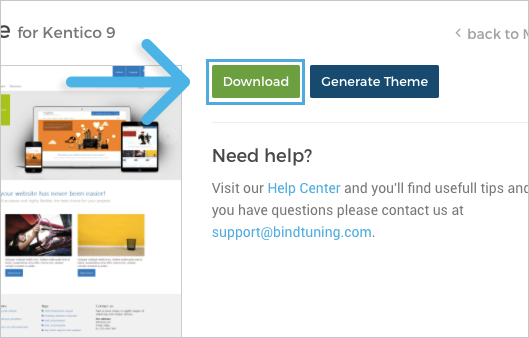
Ok, on to unzipping the file.
2#Unzip the file
After unzipping your theme package, you will find four folders, a images folder, a CSS folder, a fonts folder and a js folder. Inside your theme's package, you will also find a number of .ascx files and .css files that you will be using to install your theme.
── CSS 📁
── fonts 📁
── images 📁
── js 📁
Now let's get your website rocking! First thing on the list: Installation.